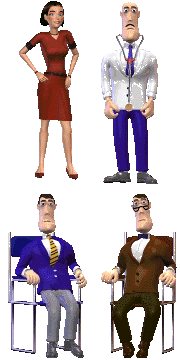|
Avatar
Article by Tom Atkins
President of Right Seat Software, Inc.
Published
in:
presentationhelper
July 23, 2005
workindex.com
July 20, 2005
This
article on the use of avatars in presentations cites research
on their effectiveness and talks about case studies using
Vox Proxy.
"...In
short, avatars open a whole new world for presenters. If
you want to keep your audience awake, take a page from Disney.
Animated characters will be a hit every time."
Smallbiztechnology.com
Add
Life To Power Point Presentations With Animation
July 29, 2005
"...It
is into this dull void that Vox Proxy steps in, with a software
suite that enables you to add animated characters to your
presentations. These
are not just any type of characters but characters that
you can make do just about anything you want. They speak
and move with you in full control to add life and dynamism
to your presentations.
Vox
Proxy does for Power Point what Odd Cast does for Web sites.
If you give a lot of presentations I would highly encourage
you to at least have a look at Vox Proxy, try it out and
see if it's for you."
Lockergnome.com
March,
2005 by Kathy
Jacobs
"Vox
Proxy, created and sold by RightSeat Software is a great
way to bring an additional level of interaction to your
PPT presentations. To put the product through its paces,
I created a very basic script for a four slide presentation.
It touches on the highlights of the process of script creation.
As I created the scripts, I was amazed by the abilities
of the characters. They can read, write, do magic, move,
speak, and wait. In addition, each of the characters have
thier own special actions you have to see to believe.
VoxProxy
can be very addicting. I can see uses for this all over
the place."
AV
Multimedia Video Producer
November,
2004
by
David English
"Have
you ever SEEN a PowerPoint presentation you could describe
as entertaining? Probably not. Most likely that’s due
to limited funds. With a bigger budget, we could add a professional
narrator, tightly integrated music and carefully choreographed
graphics. There are, however, ways to liven a presentation
up without having to invest lots of time or money.
Vox Proxy Version 2 from Right Seat Software adds talking
3D-animated characters to your PowerPoint slides. It’s
easy to use and relatively inexpensive ($199). While many
multimedia add-on products fail because the resulting quality
is less than professional, the results from Vox Proxy can
be quite good, depending on how you use it. The program
has a built-in text-to-speech engine that sounds just as
you would expect—overly electronic to be convincing.
However, if you purchase Vox Proxy’s AT&T Natural
Voices add-on pack ($60 for two voices), the text-to-speech
voices are almost indistinguishable from real voices.
There
are no royalties involved with creating a CD. You could
create a self-starting training program or product demo
narrated by a group of 3D-animated characters, and then
distribute the presentation on CD to your employees or customers.
Vox
Proxy does a good job of integrating with PowerPoint. There
are two ways to create Vox Proxy scripts. You can select
the characters, gestures, character commands, speech tags,
program variables and other script functions directly from
the menus, or you can code the script manually using the
simple programming language. This strong integration allows
you to create your PowerPoint slides and Vox Proxy scripts
simultaneously. You can preview the animation and fine tune
how the characters line up with the graphics on the slide."
THE
Journal
Vox
Proxy - September 2004 Product Watch
"If
you use PowerPoint, you’ll love Right Seat Software’s
PowerPoint companion software Vox Proxy. ... However, none
of this begins to show how easy to use the program actually
is."
Inside
Microsoft PowerPoint
Let
Vox Proxy animated characters present your next slide show
by Matt Gebhardt,
published December, 2003
This
excellent article includes a simple tutorial illustrating
how to get started using Vox Proxy.
"If
you’re looking for an innovative and entertaining way
to add some character and personality to your next presentation,
you’ll want to check out Vox Proxy 2, an interactive
multimedia add-in for PowerPoint...
...To
say that the simple preceding tutorial is the tip of the
iceberg when it comes to the possibilities Vox Proxy brings
to your presentations is an understatement..."
Inc
Magazine
Roll
your own
by John Rhodes,
published October, 2003
"For
something really different, check out Vox Proxy from Right
Seat Software. It's a cool authoring program for MS PowerPoint
that costs about $200, and lets you easily insert one or
more talking, 3-D animated characters into your slide shows.
Characters can perform dozens of animated actions and speak
any text you provide for them. Programming for basic slide
shows is easy, with pull-down menus for most functions.
Advanced operations are available through a simple, scripting
language. Remote viewing is typically accomplished via a
free "viewer" application."
Chicago
Tribune
Entrepreneurs
make powerful point
by Rachel Osterman,
published August 20, 2003
"By
itself, Dan Huffman calculated, PowerPoint would "bore
the kids to tears." So
Huffman, who uses the popular Microsoft Corp. program to
teach Sunday school lessons, bought a software tool that
allows him to infuse his presentations with animated characters
that talk, dance, and communicate biblical themes on every
slide."
CNET
Download.com
Power
up PowerPoint
Published August,
2003
"For
most white-collar warriors, there's nothing worse than being
trapped in a meeting room with an ambitious marketing executive
droning on over his seemingly infinite PowerPoint presentation.
That is, unless, that marketing guy happens to be Power
Downloader. With Vox Proxy, he turns lackluster slide shows
into 3D animation festivals."
Read
Vox Proxy user reviews on download.com
See
the video review of Vox Proxy
Education
Clearinghouse
"OFFERING FREE REVIEWS OF ONLY
THE BEST PRODUCTS. NOT GREAT? NOT HERE!"
Vox
Proxy Review: 3 stars out of 3
Published July,
2003
"This
is a program you will quickly fall in love with, once you
load it onto your system and begin using it. So simple to
use, you will feel (and look) like a pro in a very short
time.
Now
instead of a boring slide show for your students or staff,
you will have a fully animated, talking presentation that
you created yourself. This is a great way to get the lesson
across to your VISUAL learners, who need more than words
on a screen or in a book - now you will captivate their
minds and be able to teach them in a new and improved manner
that they will not only understand but REMEMBER!!!
We
absolutely love this program and thank Vox Proxy for the
opportunity to share it with you. As always their programs
are TOP NOTCH in quality and ease of use. They are also
a hands on company that is there when needed, with a great
support staff and they stand behind what they make!
You
absolutely cannot go wrong with this product! And we know
you will fall in love with the characters! They are darling
and add nicely to any presentation. A full gallery is awaiting
you. Come have fun with Vox proxy!"
Detroit
Free Press
Vox
Proxy adds character to all kinds of slide shows
by Heather Newman,
July 22, 2003
"Giving
presentations at the office isn't most people's idea of
a good time. But even if you're in a workplace where PowerPoint
presentations are a daily occurrence, there's a piece of
software that can liven them up a bit."
"..if
you've seen one too many slide shows at the office that
use the same old special effects and backgrounds, Vox Proxy
can be a godsend."
American
Way Inflight Magazine
Business
Trends for the Modern Traveler
July 2003
...brings
a gallery of colorful, animated characters to enliven your
presentations. BOTTOM LINE: Lighten up. “PowerPoint”
doesn’t have to be a synonym for “boring."
Smart
Computing Magazine
Look
Who's Talking
August 2003
"Bring
your audience to their feet with the 3D animated, talking
characters in Right Seat Software’s Vox Proxy 2.0.
Vox Proxy 2.0 seamlessly integrates with Microsoft’s
PowerPoint 2000 or 2002 by adding a Vox Proxy menu, giving
you access to 27 characters. If you’re presenting to
kids, select Waxy, a colorful, cartoon-like character who
throws Frisbees. For business audiences, you can choose
characters who are dressed in business attire."
Sales
and Marketing Management
Feature
of the Week
June 2003
"If
PowerPoint plays a large role in your training presentations
or tutorials, chances are you're constantly looking for
ways to spruce it up. Try adding some character - literally.
Right Seat Software's Vox Proxy program lets you add three-dimensional,
talking, animated figures to your slideshow. The cast of
27 characters - ranging from men and women to parrots and
robots - speaks from a script that you create. You can even
add some international flair by scripting in other languages,
such as French, German, Spanish, Russian, or Japanese. Or
have the characters literally take the words out of your
mouth by giving them your own recorded voice. The software
easily configures with PowerPoint, adding its own drop-down
menus."
The
Cleveland Plain Dealer
Add-in
program pumps life into PowerPoint
By Linda Webb,
Published April 21, 2003
"Creating
a basic script is a breeze; the fun comes when deciding
how to use the characters, their movements and their speech
to add special effects to your next presentation.
Far
from being a home toy, Vox Proxy is a powerful business
presentation tool for trainers or presenters. Once you begin
experimenting with Vox Proxy, your challenge will be to
stop having fun with the creative effects - and get back
to work!"
Interactive
Intellegence
Technology Consulting
Vox
Proxy Review: 3 bulbs out of 4
Published January,
2003
"Two
things particularly impressed us. First was the short learning
curve. You can effectively use this product within 30 minutes
of installation. The tutorials are excellent. They are well
structured, clear, concise and pertinent to the skills you
need to learn.
Second
is the scriptwriting wizard. It allows you to easily add
exactly what you want said and by whom. Adding speech is
as simple as typing the word "say" followed by
the dialogue. The wizard gives you a menu-driven list to
select which character(s) you want to appear, move and gesture.
It worked as simply a 'drag-and-drop' or right-click and
select. Within minutes we were putting together truly entertaining
presentations of completely mundane subjects."
Technology
Update , Curriculum Review, 01472453, Oct2002, Vol. 42,
Issue 2
Vox Proxy adds character to PowerPoint
presentations
Published October,
2002
Teachers
who use PowerPoint in the classroom might want to check
into an add-on program called Vox Proxy, from Right Seat
Software. The application allows you to add animated characters
to your presentations, and some teachers find it a boon
in the classroom, reports the Hampton Road, Virginia, Daily
Press. A reporter sat in recently as instructor Chuck Walsh
taught a German lesson at local Denbigh High with some assistance
from a cartoon doppelganger that appeared on a monitor in
front of the classroom. Students seemed genuinely excited
and interested in the exchanges.
“It's
a lot of fun,” Walsh says of his efforts to incorporate
Vox Proxy into his lessons. “It's one more way of getting
and holding the attention of students. It's more exciting
to have characters come on to explain a grammar point or
explain an assignment for the day.”
The
program got a vote of confidence from sophomore Sean Bland,
who said, “At least you hear the information or see
it in a different way. It helps you remember more if you
add it to the teaching methods.”
Program
adds pizzazz to presentations
by
Mike Berman, Scripps Howard News Service, Published October
16, 2002
"Boredom:
What often occurs while sitting through a presentation as
you view slide after slide, with little sign of relief.
So,
what's the cure? Vox Proxy from Right Seat Software, a nifty
little program that allows you to add animated characters
and speech to those presentations, which makes them at least
tolerable.
I
found Vox Proxy extremely easy to use and had few problems
synchronizing the characters' speech and movements with
slides containing the usual charts, graphs and other data
contained in most Power Point presentations. In fact, if
you can point, type and click, you should have no problem
spicing up your material."
BlackCatMedia.com
Vox
Proxy Review
Published October,
2002
"This
easy to use add-on for MS Powerpoint is a sensational way
to liven up your presentations. It's the most novel and
exciting add-on for dynamic PowerPoint that we've ever tested.
The program installs seamlessly in minutes and adds animated
talking characters to your creations. Vox
Proxy from Right Seat Software, Inc., is a powerful and
fun tool for business and educational use. We used it to
add guides for several of our in house presentations and
the results were fantastic."
Deseret
News
Animation
program spices PowerPoint by Lois M. Collins
Published August 28, 2002
"The
program is replete with shortcuts. Click on a character
and you get a pull-down list of animations. Type in a line
of text and the next thing you know, it's rolling off the
parrot's tongue. And all you have to do is drop the critter
into the presentation."
"...if
you do a lot of PowerPoint presentations, it's definitely
a program worth considering. No snoozers in the audience,
guaranteed. "
Herald
News (Suburban Chicago Newspapers)
Vox
Proxy puts spark in PowerPoint presentations
by Matt Cappellini
Published July
29, 2002
"Vox
Proxy is an add-on that works seamlessly with Microsoft's
PowerPoint presentation software package. For professionals,
Vox Proxy will have a variety of uses: product demonstrations,
sales presentations or reports. Teachers who use PowerPoint
also may find it useful in keeping their charges from nodding
off."
Corporate
Meetings & Incentives
Presentations
with personality by Regina Baraban
Published July 1, 2002
"PowerPoint
presentations can be a snooze. But with graphics enlivened
by Peedy the parrot or Robby the robot, your audience may
skip their nap."
"With
Vox Proxy's animated tutorials, help section, wizards, and
pop-up windows, customizing slides can take less than 30
minutes."
Rocky
Mountain News
Pepping
Up PowerPoint by Janet Forgrieve
Published June 24, 2002
This
is a well-written full-page article on the back cover of
the weekly "Mile High Tech" section of the Rocky
Mountain News. The article quotes California dentist Chris
Pescatore, who uses Vox Proxy:
"You
can interact with the character if you set it up right"
Pescatore said. "He can walk as I'm talking, I can
have him walk behind me and make faces behind my back. That
really gets the crowd going. I try to have the character
do unique things at important points in my lecture. If they
can remember a funny gesture, they'll remember a particular
point."
Government
Computer News, June 2002
Cops
rev training with 3-D slides
"They got no kick in Champaign when police officers
booted up tired old Microsoft PowerPoint educational slide
shows—that is, not until the Illinois city’s police
department started adding 3-D talking characters to the
slides. "
“If
you just want to put on a slide show, PowerPoint is fine,”
said Lt. Michael Paulus, who manages
training and development. “People look at a Vox
Proxy presentation and their jaws drop.”
Indezine,
June 2002
An
outstanding, detailed review of Vox Proxy by Geetesh Bajaj,
a Microsoft-certified Most Valuable Professional for
PowerPoint. Indezine is an excellent e-zine for presenters,
geared specifically towards PowerPoint users.
"Further
strengths are based on Vox Proxy's foundation as a complete
solution - something which allows you to create, edit, deliver
and distribute Agent characters within PowerPoint, without
having to buy any other product. Couple that with Vox
Proxy's excellent documentation and tutorials, and you have
a winner."
"In
Conclusion let me get one thing clearly across - Vox
Proxy is addictive. Until you have seen it perform, you'll
never know what you are missing."
Daily
Press, Hampton Roads, VA
TEACHER GETS
HELP FROM A FEW CHARACTERS
Vox Proxy makes lessons memorable, by Stephanie Barrett
Published June 3, 2002
The
author interviews Denbigh High School German teacher Chuck
Walsh about his use of Vox Proxy in the classroom:
"A
man named Chuck with a slight resemblance to David Letterman
appears on the center of the
screen with a bright red background. Speaking in German,
he tells the class he's a friend of
Walsh's.
"What is that?" a student asks.
The cartoon character turns his attention to two students
in Walsh's class and calls out their
names. He asks whether they're sleeping.
The class bursts with laughter."
"It's
a lot of fun," he said. "It's one more way of
getting and holding the attention of students. ...
It's more exciting to have characters come on to explain
a grammar point or explain an
assignment for the day."
Smart
Computing Magazine
VOX
PROXY
Get Animated by
Dana Montey
Vol.13 Issue 6 Page 22 Published June 3, 2002
"When
you look out into the audience, do you see yawns, fluttering
eyes, and glazed
stares? Do you wonder what more you can do to interest them?
You may be able to
revive your glassy-eyed audience with Vox Proxy, an add-on
for Microsoft PowerPoint
that uses Microsoft Agent technology to incorporate 3-D
animated characters into
PowerPoint presentations."
"We
found Vox Proxy to be very easy to use. After watching the
informative tutorials, we are confident that we too have
the ability to create lively, fun presentations. The test
function on the Script Writer is useful, and we’re
pleased to report that the Help file is actually helpful."
05/18/2002
Vox Proxy earns 5-star rating by "Computingwithkids.com"
Jinny
Gudmundsen, in her popular web site, computingwithkids.com,
has given Vox Proxy her top rating of five stars.
In
her review, Gudmundsen said:
"With
Vox Proxy, kids learn so much more than simply how to create
an interesting presentation. They learn logic and programming
skills as they make adorable characters do their bidding.
While PowerPoint presentations help keep an audience
interested, Vox Proxy characters will keep an audience riveted."
This
review also appeared in Gannett newspapers all across the
country, as well as in the San Jose Mercury News, in Gudmundsen's
syndicated "Computing with kids" column.
05/17/2002
Federal
Computer Week
Here's
a nice story about a user of Vox Proxy: Andrew Silver, Director
of Training for the Michigan Department of Community Health.
"...instead of seeing a slide and seeing
words and then clicking the button to go on to the next
slide, they're seeing a character talking to them. And to
me that gives it a little more animation. That gives it
a little more interest to someone." Silver said.
Meetings
& Conventions April,
2002
ADDING POWER TO POWERPOINT
How to enhance a successful presentation and bring it
to the desktop by Bob Walters
An
article on various tools that can be used to enhance PowerPoint
presentations, with a focus on Vox Proxy.
Selling
Power.com Presentations Newsletter
WHAT
A CHARACTER!
Published February 25, 2002
"Imagine
yourself at your next sales presentation. You've been talking
about the various features in your line of office copiers
and the audience is starting to get restless when suddenly
an animated character pops on screen and, using gestures
and sound, says, "Hey, Bob. You haven't told them about
the new FZ-56 zippy copy function!" "Oh yes,"
you reply. "Thank you for reminding me." You then
discuss this new feature with an audience that is now reawakened
and focused, anticipating the next appearance of your animated
"assistant.""
"It
works, says Jack Quinn, vice president and general manager
of Spirits West, a Seattle-based distributor, wholesaler
and broker of alcoholic beverages and an early user of Vox
Proxy. He says employees and suppliers have been "delighted"
by the technology, which the company is using for sales
meetings, training and presentations to suppliers. "Most
sales meetings are as serious as a heart attack and this
lightens the mood a little," he says. In live presentations,
"We'll get the character to say hello and welcome the
supplier, then we might have him point out a big increase
in business by having him point to a chart and say something
like, 'Wow! Look at these numbers!'""
02/10/2002
Business Tech Column in The
Ledger
In
his business tech "Database" column of February
10, 2002, The Ledger's associate editor Lonnie
Brown says:
"Some
people believe that the worst thing about the technology
revolution is the computer-produced slide presentation.
[PowerPoint] Slides have been spun, dissolved, twisted,
morphed, spindled and mutilated until there isn't anything
new under the sun."
"Enter
Vox Proxy ... from Right Seat Software Inc. It integrates
with PowerPoint, adding 3-D cartoon characters who can talk
to the audience using text-to-speech technology."
"It
takes no programming skills to put the characters on the
screen and make them go through their motions. Dropdown
menus and tutorials explain everything."
"Tutorials
demonstrate Vox Proxy's various features, with the characters
themselves doing the work on the monitor screen. It's a
painless way of learning Vox Proxy's capabilities and seeing
the end result."
01/30/2002
TechTV rates Vox Proxy 4 stars!
In a comprehensive
review of Vox Proxy, TechTV's Roy Santos rated it four
stars out of a possible five. A video clip is available
of a live segment on Vox Proxy shown January 10th.
"Vox
Proxy is a powerful business tool that could make your PowerPoint
slides stand out from the usual pack of dry presentations.
...Vox Proxy's wonderful script wizard makes scripting exponentially
easier. This handy tool lets you control the characters
with clicks rather than manual script writing."
Go
to TechTV
09/17/2001
Software: Front Range TechBiz, Vol 1, Issue 8
Right Seat
aims to entertain those stuck in their seats
by Tony Monterastelli
©2001 Front Range TechBiz
Click
here to go to the actual article in the Front
Range TechBiz web site
"If
you've ever stifled a yawn during a Microsoft PowerPoint
presentation, then you'll welcome Tom Atkins' new software
program..."
This article
quotes several users of Vox Proxy.
07/12/2001
Product Review: Inside Microsoft PowerPoint newsletter
(August 2001 issue)
Enhance your
presentations with talking characters
by Nathan Adamus
©2001 Element K Content LLC
Click
here to go to the Inside Microsoft PowerPoint web
site
"Don't
you wish you could have someone else presenting your slide
shows for you? You're in luck. Now you can kiss all those
boring presentations goodbye with the help of Vox Proxy's
Talking Animated Characters for PowerPoint 2000."
"The
great thing about this product is the ease with which you
can control your characters. If you're worried about getting
used to Vox Proxy's script editor, you'll be happy to know
that it features a wizard that lets you control your characters
using simple dropdown lists."
"Vox
Proxy's Talking Animated Characters plug-in is great for
any individual looking to spice up a boring presentation.
"
06/01/2001
Presentations Magazine Product Profile
Vox Proxy
3D Agent add-ins for PowerPoint
by Mark Merritt, Presentations Magazine
©2001
Bill Communications, Inc.
"Adding
a 3D animated character may seem like something only presentation
pros can pull off, but recent advances with PowerPoint 2000
and Vox Proxy's talking animated characters for PowerPoint
make it an easy task."
"If
used wisely, it could be an interesting and impressive alternative
to a standard slideshow presentation."
From Presentations
Magazine, June, 2001 Copyright Bill Communications
|